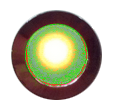|
- Use the Comp Builder to forge an optimal Team Composition. The higher the Scorecard Value the better!
- For each Attribute listed below the Scorecard, we compare the attributes of the Champions you've chosen with our recommended Goal for that attribute.
- For each champion, feel free to choose their lane, damage type, and tank status if their default values do not apply. Selected attributes are highlighted in gold.
- A gold star is used to identify attribute selections recommended by us; for example, Yasuo is often played both Top and Mid, so both lanes have a gold star next to them. However, certain attributes will also be underlined to indicate the default value upon adding the Champion to your composition.
- Use the left and right arrow buttons to reorder the Champions within your composition.
- If you register as a member, you can build and save unlimited Compositions. You can also create Teams and share your Compositions with Team members!
- To create a shareable link to a Team Composition, save your Comp and then locate it in the Comps tab. Then, simply select
show in comp builder and then copy the URL.
|